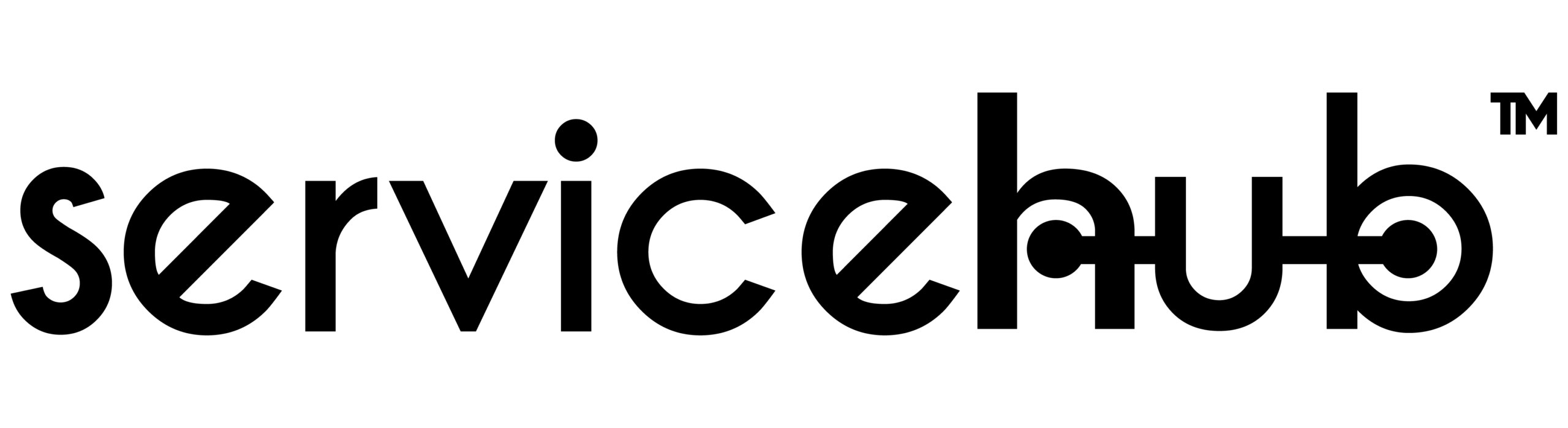Our brand is built upon Trust,and our customers count on us to uphold that promise. Nothing is more important than the reliability and security of our service.
Trust starts with transparency.
Team Service Hub is dedicated to providing a safe and secure experience for all when accessing our service. We take the protection and privacy of your data very seriously and constantly monitor our system for ways to better protect you. Here is some of what we do, how it works and what it means to you.
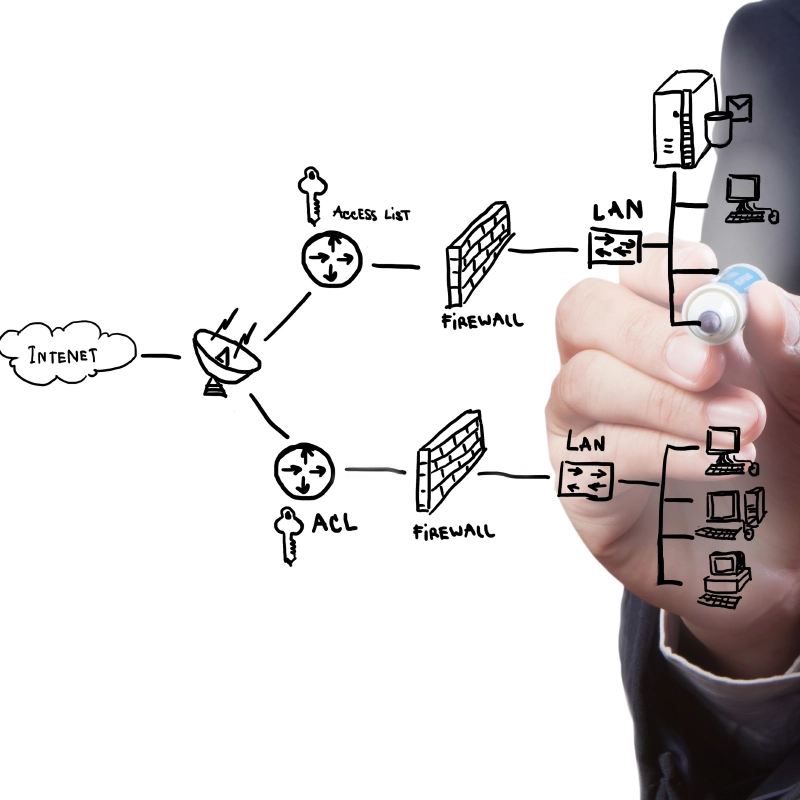
Use and maintain firewalls
Firewalls essentially block access of foreign or unknown entities attempting to access private data. These prevention systems are often the first line of defense against hackers (malicious or otherwise).
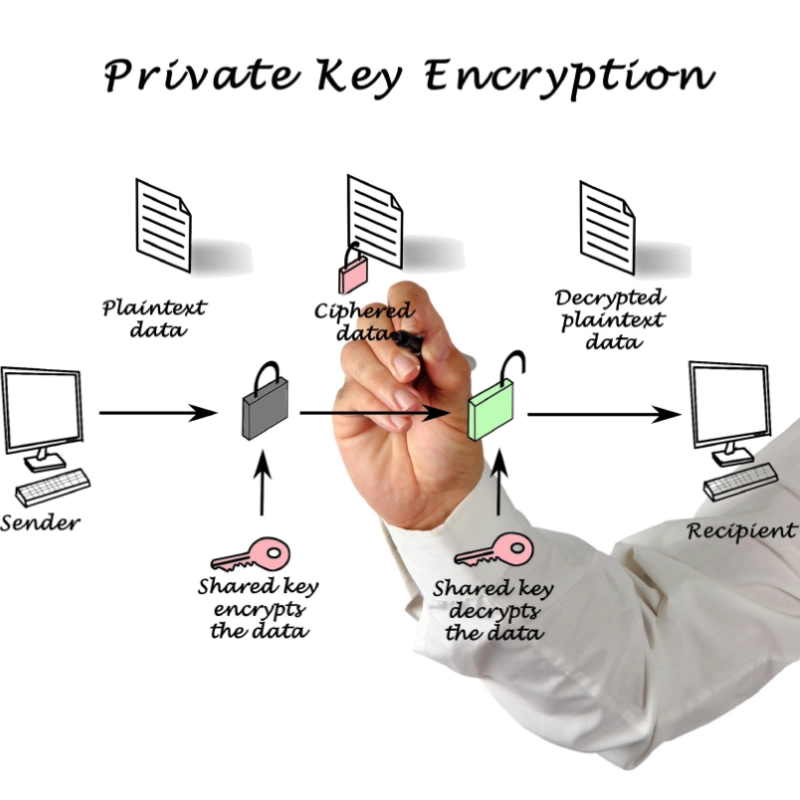
Protect user data
User data must be encrypted with certain algorithms. These encryptions are put into place with encryption keys — which are also required to be encrypted for our compliances.

Encrypt transmitted data
User data is sent across multiple ordinary channels. This data must be encrypted whenever it is sent to these known locations.
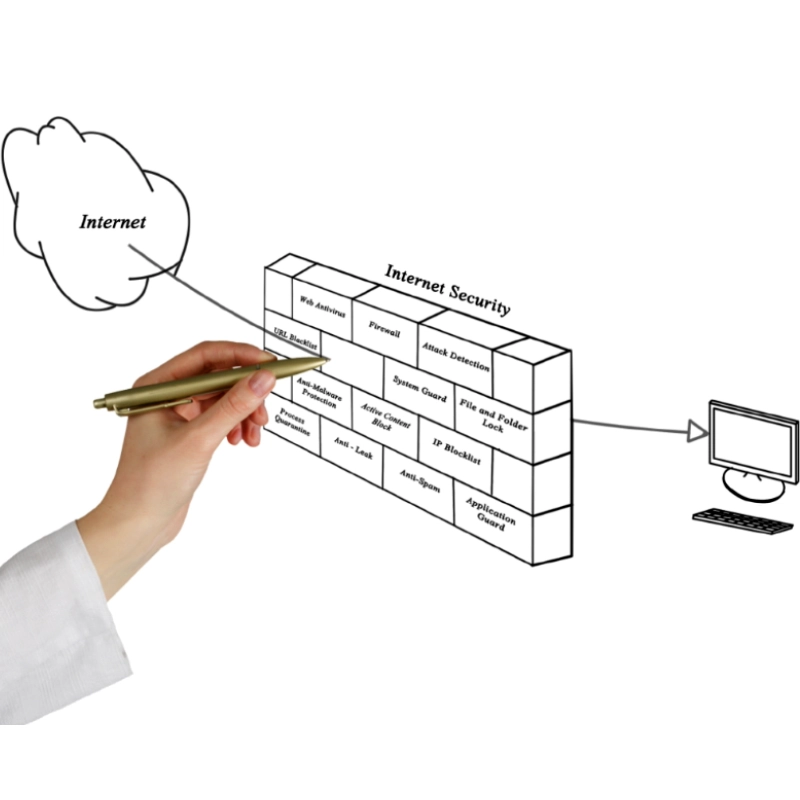
Use and maintain anti-virus
We require all users to maintain Anti-virus software for all devices that interact with and/or user data. This software should be regularly patched and updated. Your Administrator should also employ anti-virus measures where it cannot be directly installed.

Properly updated software
Firewalls and anti-virus software will require updates often. It is also a good idea to update every piece of software in a business. Most software products will include security measures, such as patches to address recently discovered vulnerabilities, in their updates, which add another level of protection. These updates are especially required for all software on devices that interact with or store user data.

Unique IDS for access
Require Individuals who do have access to user data have individual credentials and identification for access. For instance, there should not be a single login to the user data with multiple employees knowing the username and password. Unique IDs creates less vulnerability and a quicker response time in the event data is compromised.
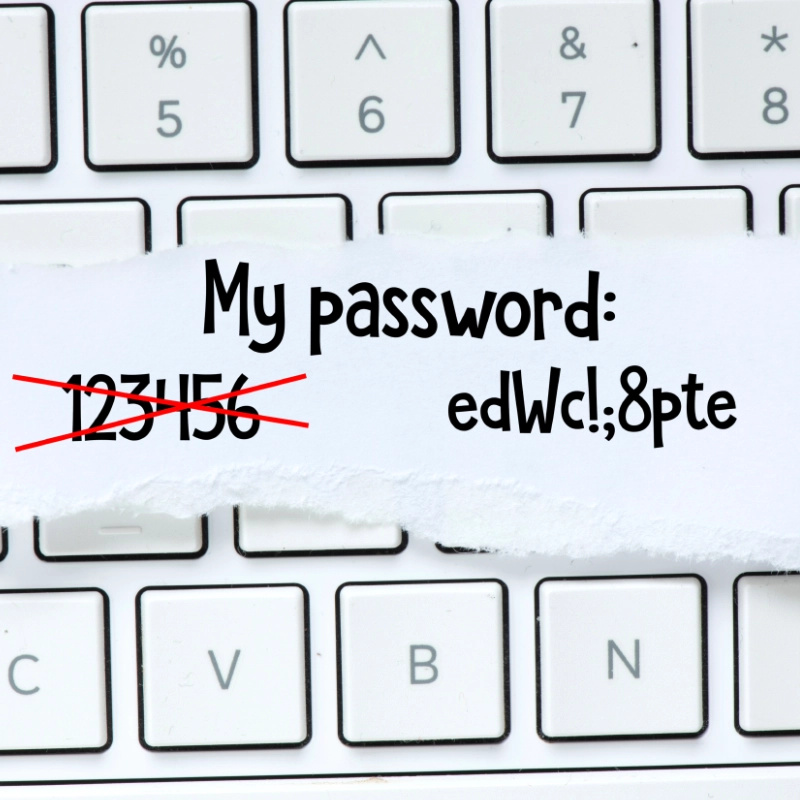
Proper password protections
Routers, modems, and other third-party products often come with or allow for generic passwords and security measures easily accessed by the public. Too often, businesses fail to secure these vulnerabilities. We ensure:
If you have any questions regarding how we secure your data please contact our helpdesk [email protected]
- Forced Password resets at a minimum of 90 days
- We recommend passwords that are 8 or more characters in length
- Passwords are required to have a mix of special & alphanumeric characters to be allowed